7 Ways to Keep Your Eyes Comfortable at Work: A Guide to Eye Health in the Digital Age

Prolonged screen time has become an inevitable part of modern work life, especially for office workers and health-conscious individuals in cities such as Auckland. However, endless hours staring at computer screens can lead to a condition known as Computer Vision Syndrome, commonly referred to as digital eye strain. Characterized by discomfort and potential long-term issues, this syndrome affects millions worldwide.
To safeguard your vision while navigating today’s digital work environment, it’s crucial to adopt eye care strategies tailored to relieve eye strain symptoms and preserve overall eye health. At NVISION Eyecare®, located in Rosedale, Auckland, we have compiled this comprehensive guide to aid your understanding of how to maintain comfortable, healthy eyes throughout your workday.
Understanding Computer Vision Syndrome and Eye Strain
Computer Vision Syndrome (CVS) refers to a group of eye and vision-related problems that result from prolonged digital device use. Symptoms may include blurred vision, dry eyes, headaches, neck and shoulder pain, and increased light sensitivity. The intense focus required for screen work and the way screens emit blue light both contribute to the issue.
Many Auckland workers reach a point where managing monitor eye strain becomes essential. Let's discuss actionable steps you can take to protect your vision—and enhance productivity.
7 Practical Strategies for Eye Strain Relief at Work
1. Adjust Your Screen Settings for Comfort
The brightness, contrast, and resolution of your computer monitor significantly affect your eye comfort. Overly bright or dim screens can amplify strain.
- Match your screen brightness to the ambient light in your workspace.
- Increase contrast settings to make text sharper and easier to read.
- Reduce blue light exposure with screen filters or by activating "night mode" settings available in modern operating systems.
2. Prioritize the 20-20-20 Rule
One of the most effective ways to minimize digital eye strain is by following the 20-20-20 rule. For every 20 minutes of screen use, shift your gaze to something 20 feet away for at least 20 seconds.
This quick habit reduces the prolonged focus that causes your eye muscles to fatigue, ultimately helping alleviate symptoms of eye discomfort over time.
3. Position Your Screen Correctly
Your monitor's placement plays a key role in protecting your vision during extended use. Ideally, your screen should:
- Be at arm’s length—about 20–24 inches from your eyes.
- Sit slightly below eye level, so your eyes naturally tilt downward by 15–20 degrees to view the screen comfortably.
Proper positioning not only eases eye strain but also helps reduce neck and shoulder tension.
4. Improve Lighting in Your Workspace
Lighting is a frequently overlooked factor contributing to monitor eye strain. Harsh lighting and reflections on screens can cause your eyes to work harder than necessary.
- Minimize glare by using an anti-reflective monitor screen.
- Position screens perpendicular to windows or other light sources to reduce unwanted reflections.
Natural lighting is ideal, but it should be diffused rather than direct.
5. Blink More Often to Fight Dry Eyes
Did you know that people blink up to 50% less frequently when focusing on screens? This can lead to dry, irritated eyes. To prevent dryness:
- Make a conscious effort to blink more while working on digital devices.
- Use lubricating eye drops if dryness persists.
- Consider a humidifier to maintain moisture in dry office environments.
6. Take Scheduled Breaks to Rest Your Eyes
Prolonged screen engagement can result in cumulative strain—affecting not only your eyes but your entire well-being. Regular, deliberate breaks are essential to help alleviate symptoms associated with eye strain relief.
- Every hour, take a 5–10 minute break to stretch, hydrate, and look away from the screen.
- Combine eye rests with whole-body relaxation exercises to reduce workplace tension holistically.
7. Schedule Regular Eye Exams
Routine eye exams are a vital component of proactive eye care. Even if you don’t currently experience significant symptoms of eye strain relief, your optometrist can detect minor issues before they evolve into bigger health concerns.At NVISION Eyecare®, we’re proud to provide comprehensive consultations and tailored solutions for office workers navigating eye discomfort due to screen time.
Why Eye Health Matters in the Digital Age
In today’s digital-centric era, prioritizing your eye care isn’t just about comfort—it’s about preserving quality of life. Without proper precautions, conditions like Computer Vision Syndrome can negatively impact your daily productivity and long-term health.
By employing these eight strategies, you can significantly reduce the risk of developing severe symptoms and continue working efficiently without sacrificing your vision. Small daily adjustments often reap substantial long-term benefits for your overall well-being.
Expert Care at NVISION Eyecare®
If you’re an Auckland-based professional dedicated to maintaining comfortable, healthy eyes, NVISION Eyecare® is here to help. Our eye health experts can assess your unique needs, recommend individualized solutions, and provide cutting-edge treatments that ensure your vision remains clear and strain-free.
Book your appointment today and take the first step towards a healthier, more comfortable workday.
Call us now or visit our clinic in Rosedale to schedule your eye exam!